Do Process, August 2020

Greetings!
I hope you are all safe and healthy, enjoying our new-normal summer. Times are challenging, stressful, downright scary too. We have seen a surge in business, mostly civil corporate litigation and family (divorce/custody) cases. We are open and ready to help you with your legal needs freeing you up to do what you do best. With Zoom conferences among the new normal when dealing with court cases and meeting with clients, I have a list on how to look more professional on your next Zoom call. I hope you find it helpful. Also below is the current good news of declining rates of COVID-19 in Philadelphia. If there is anything you would like to discuss or submit for a future issue, please do not hesitate, this is your forum too!
 Philadelphia continues to see declining rates of newly confirmed coronavirus cases, officials said Tuesday, a reason for optimism that the city’s efforts to control the pandemic are working and a sign that residents should continue to wear masks and practice social distancing.
Philadelphia continues to see declining rates of newly confirmed coronavirus cases, officials said Tuesday, a reason for optimism that the city’s efforts to control the pandemic are working and a sign that residents should continue to wear masks and practice social distancing.
“As of today all the trends of this are in the right direction. All the trends are good,” Public Health Commissioner Thomas Farley said in a virtual news conference. “We want to maintain this momentum. We don’t want to go backward.”
The city reported 145 new cases on Tuesday, for a total of 31,584 since the pandemic began.
For the week that ended Saturday, the city saw an average of 105 new cases per day, which is down from 123 per day the week before and 166 the week before that.
Severe outcomes from the virus are also on the decline, Farley said. The city reported only one death from the virus on Tuesday. In April, Philadelphia saw more than 250 people die in a single week. Overall, 1,700 city resident have succumbed to the virus.
Fifty-nine percent of new cases confirmed Tuesday were of people under 40 years old, Farley said.
Farley cautioned that the good news does not mean that older Philadelphians or those with underlying medical conditions should ease their safety precautions. The city next week will mail postcards to about 14,000 residents who have been identified as being at high risk of having severe cases if they contract the virus, Farley said.
“There really is an extra risk for people who are medically vulnerable,” he said. “Avoid contact without masks, even with your relatives and caregivers who are out and about.”
— Sean Collins Walsh
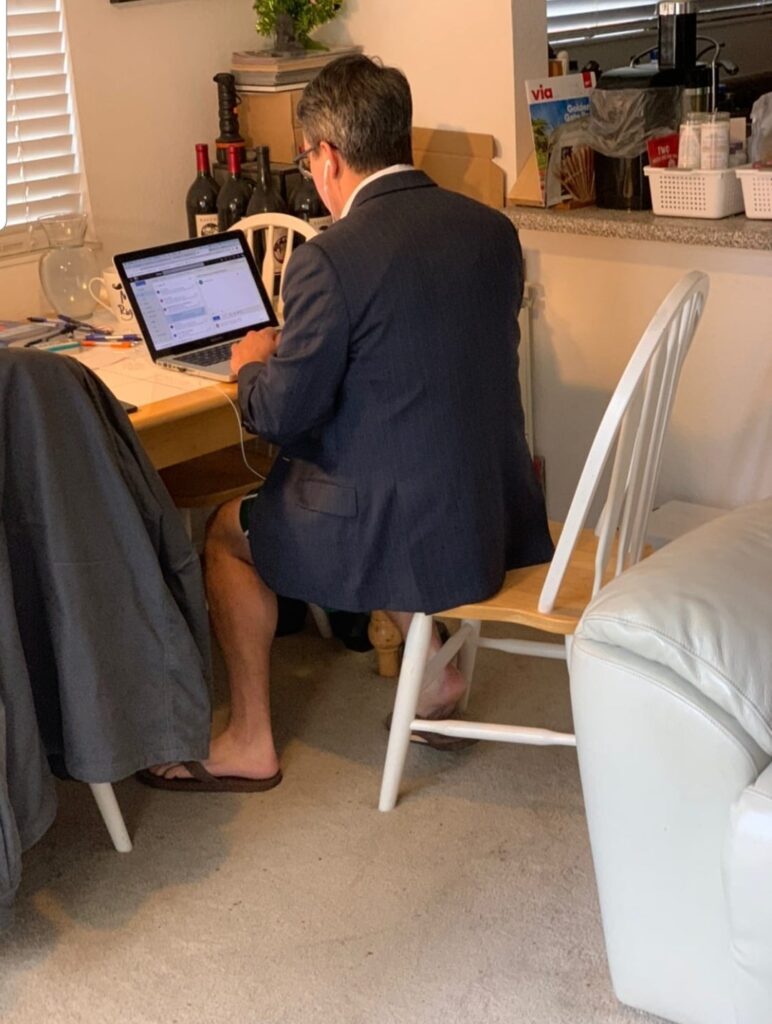 5 Ways to Look More Professional on Your Next Zoom Call
5 Ways to Look More Professional on Your Next Zoom Call
If you want to look your best on a videoconference, here are 5 tips to consider.
Even though you’re working from home, you still want to treat every meeting as you would if you were participating in person. That means take a shower, get dressed appropriately, and plan out your setting to make sure you have what you need.
Of course, there are other tips that can help as well. Here are five things you can do to look your best on your next Zoom meeting:
1- Lighting
There probably is no more important aspect to looking good on camera than lighting. One of the biggest mistakes people make is sitting in front of a bright window, which has the effect of causing the camera to underexpose and create a dark silhouette. If you need a little help with your lighting, there are plenty of tools designed just for video meetings, like the Lume Cube Air VC Lighting Kit, which attaches to your display or laptop and gives plenty of light to help you look your best.
2- Background
Of course, bright light behind you isn’t the only background issue you should pay attention to. If you have video meetings on a regular basis (like I do), it’s worth having a dedicated space, so you can be intentional about what people see behind you. Of course, not everyone has that luxury. The good news is that if you use a tool like Zoom or Microsoft Teams, you can set a custom background that hides everything behind you.
3- Positioning
Let’s be honest, up the nose is not the best angle for anyone. Instead, your best bet is to have the camera at a height that it can be angled just slightly down at you. Think about the camera as being right at your hairline, and have it pointed down at your eyes. Nothing too extreme, but enough to give you the most flattering angle of view.
While we’re talking about positioning, you also don’t want to be too close to the camera, or you end up with a distorted face. You may also want to make sure that your camera isn’t set to a wide angle, since that has the same effect.
4- Camera
Speaking of camera, the one built into your laptop (especially if it happens to be a MacBook) is pretty much junk. That 720p camera was top-of-the-line back in like, 2010. Now, it’s pretty sad really. Do yourself a favor and get something higher quality, especially if you spend a lot of time on camera. I’m a fan of the Logitech 4K Pro Webcam, which sits right atop my external display and can be adjusted.
5- Headphones
While it’s not technically about how you look, how you sound is almost as important. A microphone or good pair of headphones can make a big difference, especially when it comes to reducing background noise. I like the Apple AirPods Pro, but honestly, even a simple pair of wired ear buds will give you better sound than the built-in microphone in your laptop.
Bonus: Touch up your appearance
This feels like a good time to remind you that Zoom actually has a feature built in, specifically for the purpose of making you look better. In the Zoom desktop app, there’s a “touch up my appearance” option that applies some skin smoothing. It’s not perfect, but I know plenty of people who like the fact that it covers up blemishes and gives them a little more of a “ready for primetime” look. By the way, that feature works better with better lighting. I told you it all comes down to lighting.